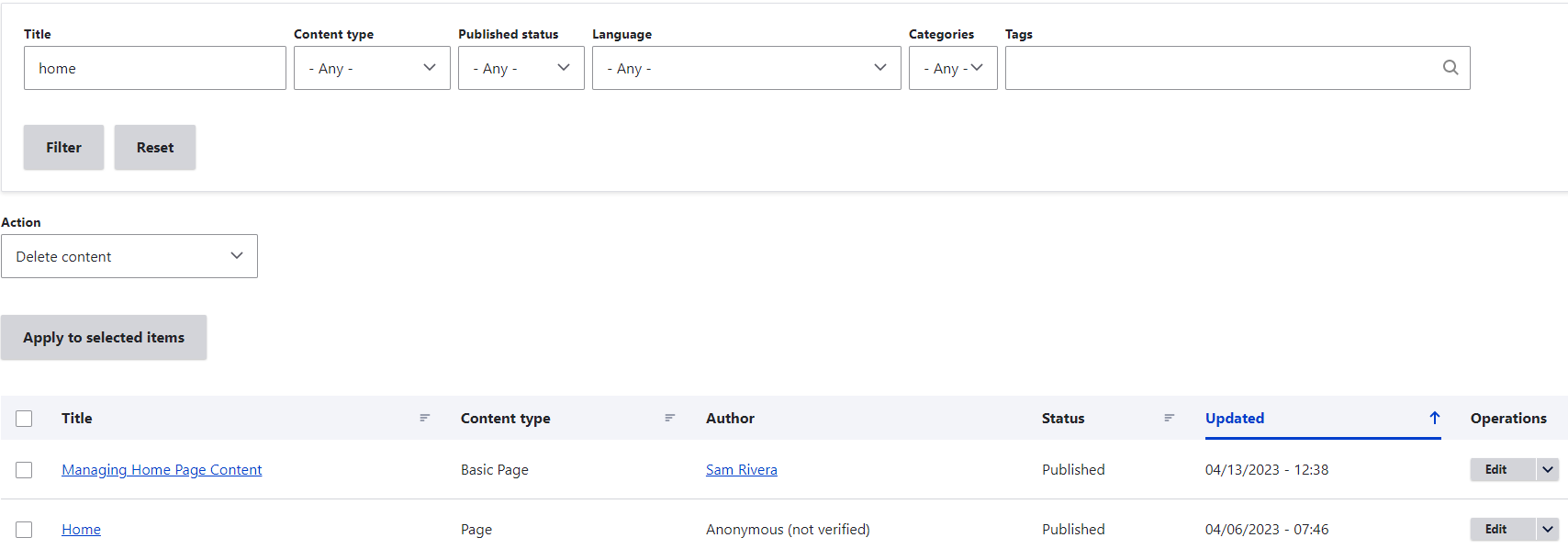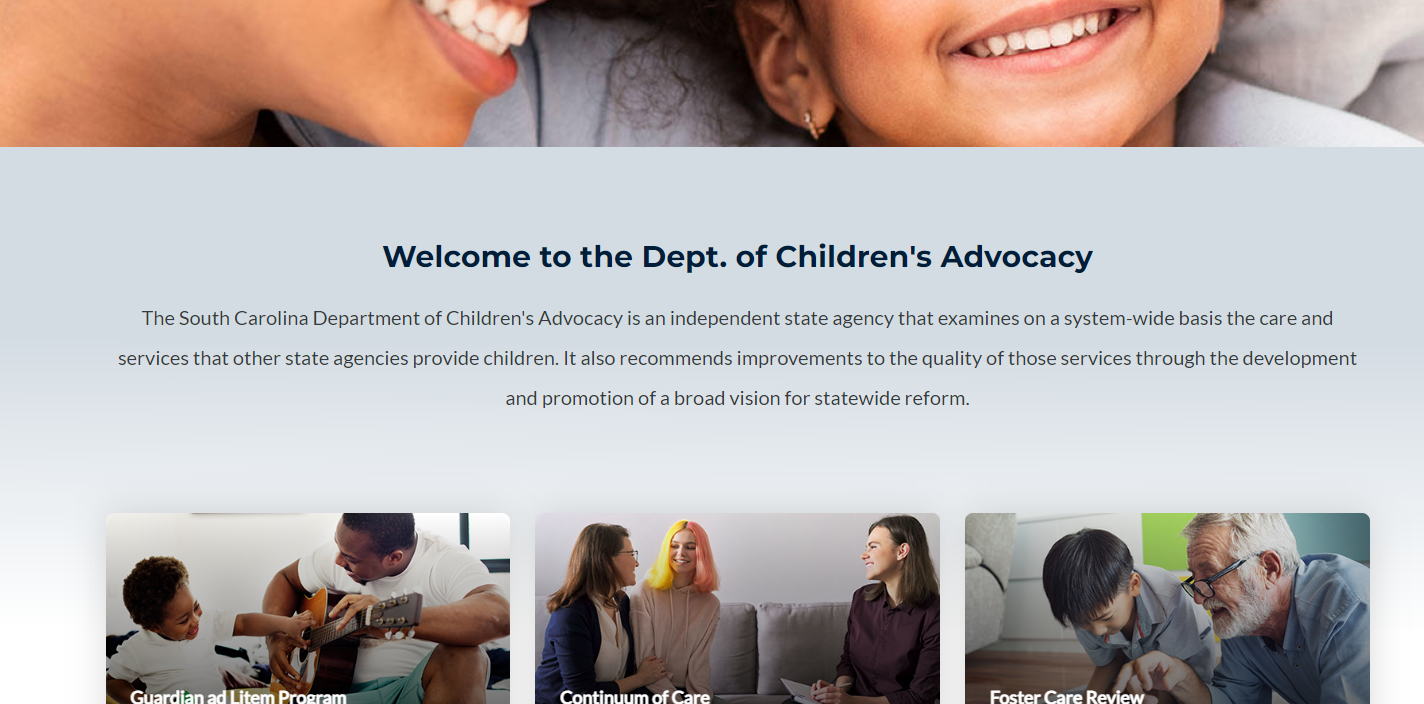To edit the home page body content, click Manage in the admin toolbar and click Content to get to the Content admin screen. Filter pages by searching for Home in the Title filed and clicking Filter. Your search results will appear in a sortable table.
To manage home page content, click Edit under the Operations column for the page/content you want to edit. Then edit the content in the Body section of the page – just as you would edit any internal page. Make any changes and click “Save” when complete.
Your content will appear on the Home Page, below the Hero image and above any features you have requested (Home Page Callout, Highlight Cards).