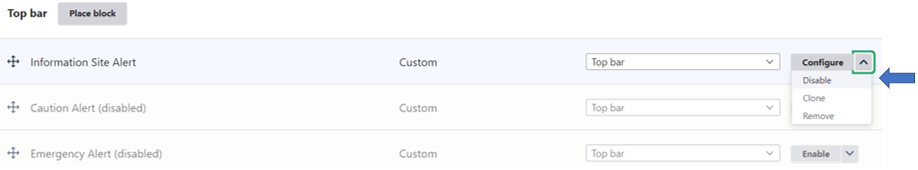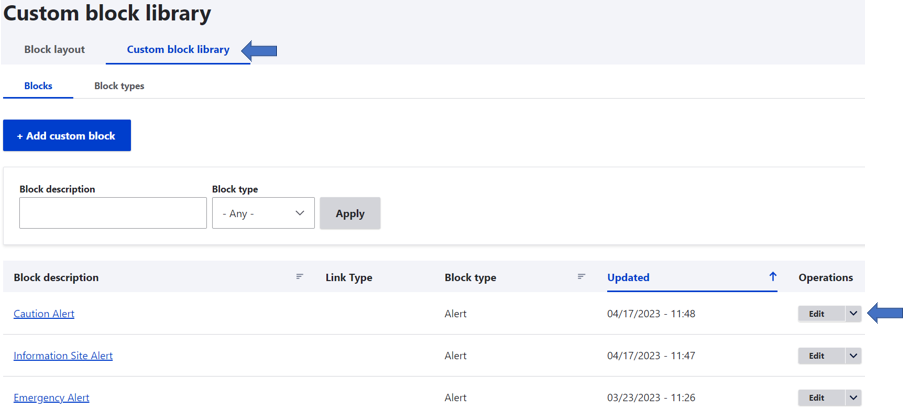An additional feature of PSB is the site alert. There are three site alerts: An informational alert (light blue bar), an emergency alert (red bar), and a caution alert (yellow bar). When enabled, this is a highly visible way to alert your website visitors to informational/urgent, temporary information, such as severe weather, agency closings, or upcoming website changes/maintenance. Here is how to manage the site alert feature.
- To enable/disable the site alert, click Manage in the admin toolbar, then Structure, then Block Layout.
- From the Block Layout page, scroll to the Top Bar section. Notice that each alert type has the word 'Disabled' in parenthesis if it is not enabled (visible to site visitors).
- Click on the work 'Enable' to turn on the specific alert.
- Click on the arrow next to the word 'Configure' and then click on 'Disable' to turn off the specific alert.
You have just turned on/off each site alert. To Edit the content of each alert, follow these instructions.
- Click Manage in the admin toolbar, then Structure, then Block Layout.
- From the Block Layout page, click on Custom Block Library at the top of the page (under the Block Layout page title).
- Find the Alert that you would like to customize and click Edit.
- On the Edit Custom Block page, make changes to the Message section. You have the same formatting option that you would for the Body section of any internal page. Use the WYSIWYG editor as needed.
- Click Save.