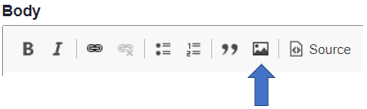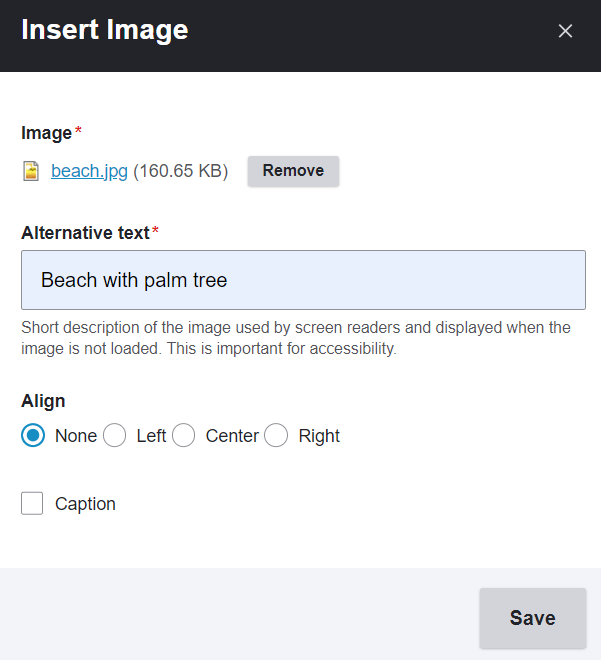People are visual creatures!
Images help break up large areas of text with illustrations, photographs and graphics that supplement the text within the page. Add images using the Image button within the WYSIWYG toolbar. Select the Image button in the WYSIWYG toolbar.
A dialog box will appear. Select the Choose File button and locate the image you want to add from your computer and click “Open” in your browser’s dialog box. The Choose File button is replaced by the file name of the selected image.
Add Alternative text. Alternative or “Alt” text is used by screen readers to describe images to users with vision impairments. Use succinct, descriptive text to be 508 compliant. Click 'Save'.
Be sure to scroll to the bottom of the page and Save the changes to the page. Your image will now show on the page you have created.