With the Palmetto Sitebuilder, you will have the ability to change the status of a page that is published.
Go to the page that you want to edit the published status. Select Edit and Scroll down to the current status drop-down. On the Change To drop-down, select which status for the page that you want. Click Save to save this change.
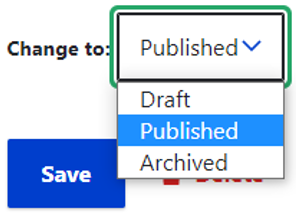
Changing a Published page to Draft status will keep the page viewable by the public (general site visitors). However any changes to the page since the previous Published status will NOT be viewable by the public. Only users with login access will be able to see the changes to a Draft.
Changing a Published page to Archived status will remove the page from being viewable by the public. Only users with login access will be able to see the Archived page.