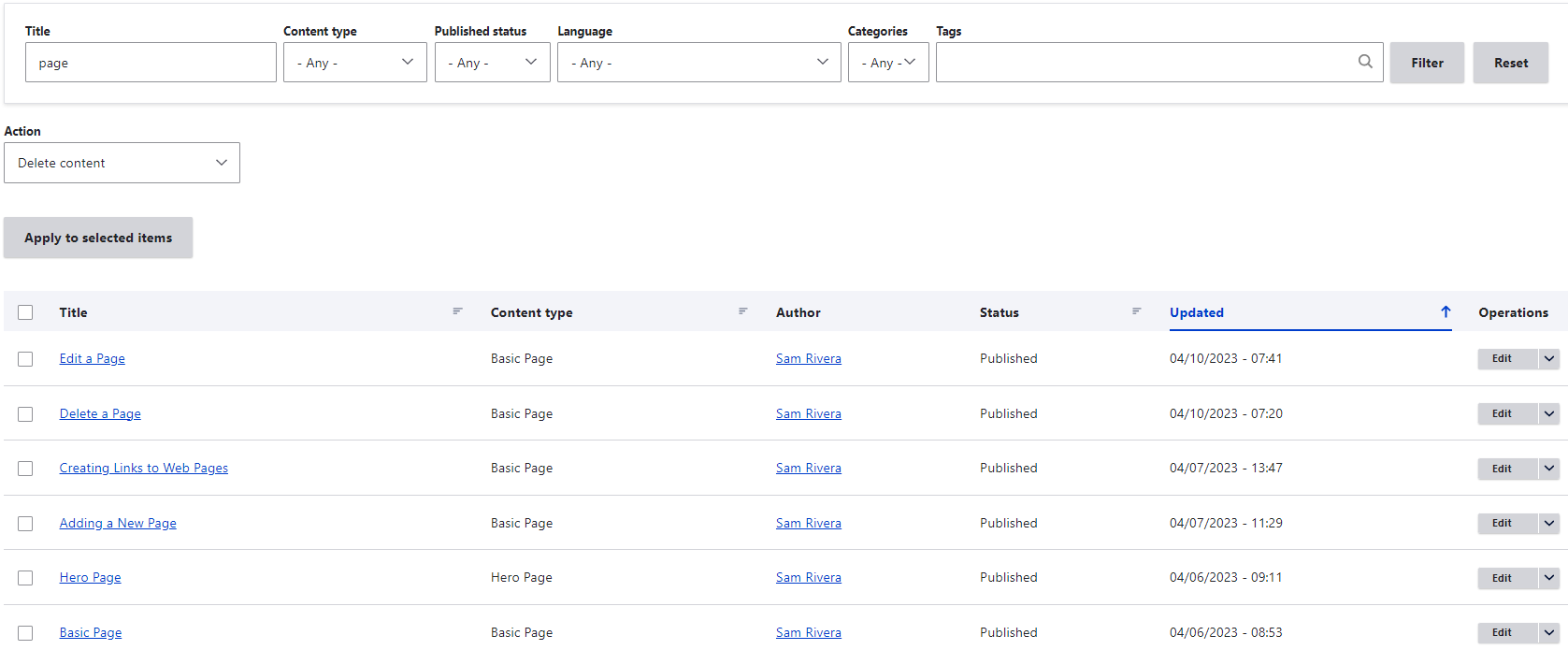Once you are logged in to the site, select Manage and then Content. The admin menu includes search functionality along with a list of all your website content organized by Title, Content Type, Author, Published Status, and Updated date. The search feature allows you to quickly access specific internal pages and home page content from a single screen. You can narrow your search by Content Type and Published Status.
- To filter pages by Content Type or Published Status, leave the Title field blank and simply use the “Content Type” and/or “Published Status” drop down menus for your search and click Filter.
- Your search results will appear in a sortable table.
You can also search for a page by a word or phrase that is used in the Title of the page.
- Type in the word or phrase that you're looking for and click Filter.
- Your search results will appear in a sortable table.
You can click on the Reset button to clear the filters start a new search.